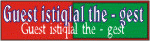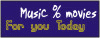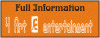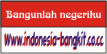An artist or a musician can have different ways of expressing themselves. They can make music that is soft, loud or even noisy. Either way, it is a means of expressing themselves and communicating their talents and passions and feelings to the world. That’s what makes an artist unique and exceptional, the ability to differentiate his or herself. If this is your dream, you can do it too, from the convenience of your home. You can do it at your own pace in your own time, and you can make your beats for free.
Here are some tips to help you make your own beats for free. There is a lot of stuff out there and the tools and resources you choose will have a lot to do with your personal preferences. Your tastes in music will help dictate where you go and which software might be best suited to your needs. There are a lot of software programs with a lot of different features out there, but once you know what kind of music you want, looking for just the right software won’t take that much time.
You can begin to make your own beats for free by having a good sequencer followed by a reliable sound editor. This will be useful for editing samples and wave files. Of course, if you are not that musically inclined, you can get your samples from a number of other areas. Samples are that part of the audio track that you have extracted from your personal choice of music. You can get them from CD samples, old records, or any good sounding music will do.
Make Your Beats for Free:
1. Download the software you need from the internet. Online software for making music beats can be acquired in free downloads or trial versions and either can help you create a finished beat. Install them and be ready to begin.
2. Open the program and look through the files to choose the music that you want to modify and sample on. You can scan through your music; find each one until have your selection.
3. Click on it and zoom it in the toolbar, specifying the part of the music where you want to create the sample, from the beginning to the end. It shows as a highlight on the screen.
4. Press play for a preview and save the selection part to be used later
5. Back to the program, you can start adjusting the keys. Some applications are really user friendly and only need trial and error to suit your needs. Then go to file and click Add sampler and the sampler you have saved will be loaded to the program, ready to be edited.
6. You can start adding kicks, snares, Hi Hats, claps, loops or any addition - you can create your own preference. These keys are all found in the program and easy to find.
7. Make the final adjustment of your pitch, tempos, and applications you want and save them either as MP3 or any other compatible file type.
An exclusive beat that nobody else can use sets you apart from everyone else. An exclusive beat can make you a unique artist. Start to make your own beats for free and you never know – maybe it will hit the radio charts. Making beats is fun and easy and can be free to boot, so if that’s your passion, go for it!